Search for answers or browse our knowledge base.
-
- Articles coming soon
Business Information
0 out Of 5 Stars
| 5 Stars | 0% | |
| 4 Stars | 0% | |
| 3 Stars | 0% | |
| 2 Stars | 0% | |
| 1 Stars | 0% |
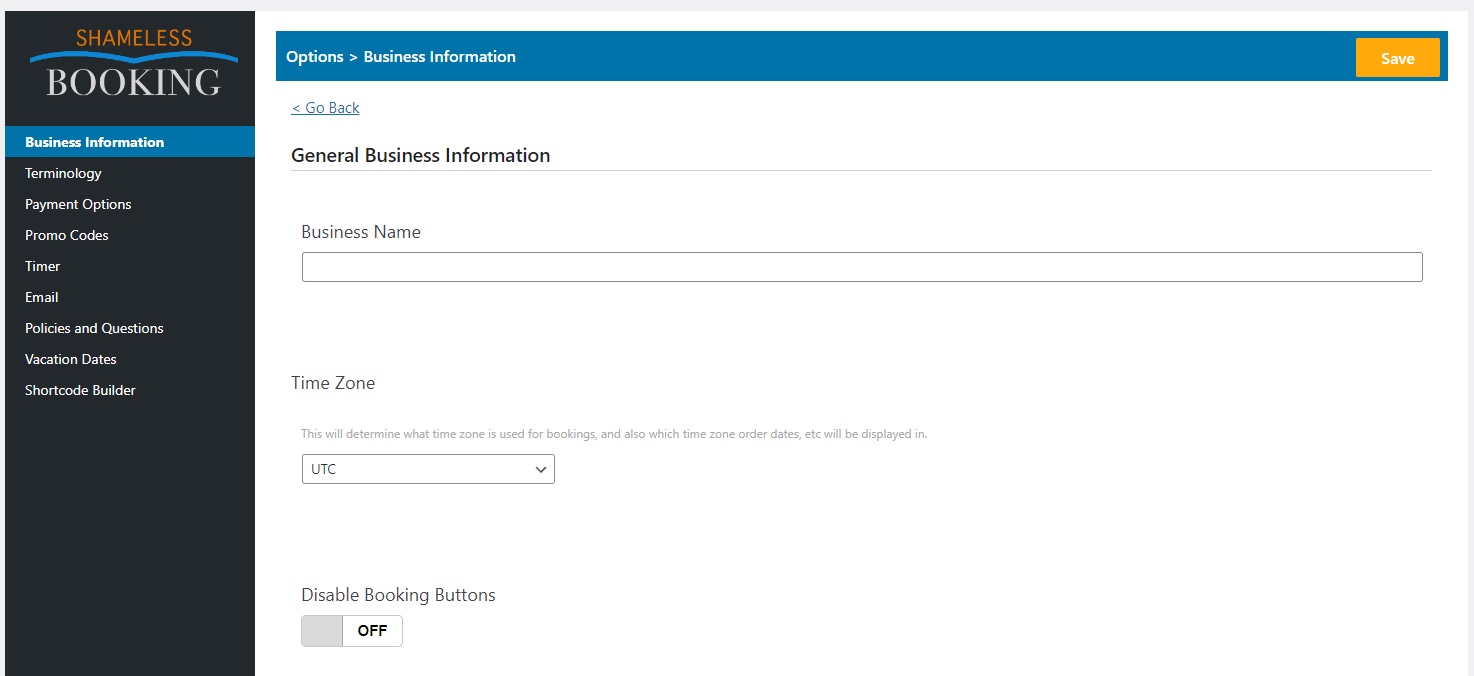 The options on this page will help you to customize the Shameless Booking experience to match your business.
The options on this page will help you to customize the Shameless Booking experience to match your business.
General Business Information
Business name
Set your business name to customize the plugin.
Time Zone
The Time Zone setting is extremely important, please make sure to set it to the time zone of your business location – failure to set this option correctly could result in incorrect booking times for your customers.
The hours of operation allow you to tell Bookit when your business operates. This will prevent the plugin from offering booking times which are outside of your normal business hours, and will also limit the hours displayed on calendar views
Upload Logo
This setting will determine the logo to place on emails sent to your customers.
Disable Booking buttons
This is a quick toggle to turn off all booking functionality on your site.
0 out Of 5 Stars
| 5 Stars | 0% | |
| 4 Stars | 0% | |
| 3 Stars | 0% | |
| 2 Stars | 0% | |
| 1 Stars | 0% |

