Search for answers or browse our knowledge base.
-
- Articles coming soon
Payment Options
0 out Of 5 Stars
| 5 Stars | 0% | |
| 4 Stars | 0% | |
| 3 Stars | 0% | |
| 2 Stars | 0% | |
| 1 Stars | 0% |
Choose Payment Methods
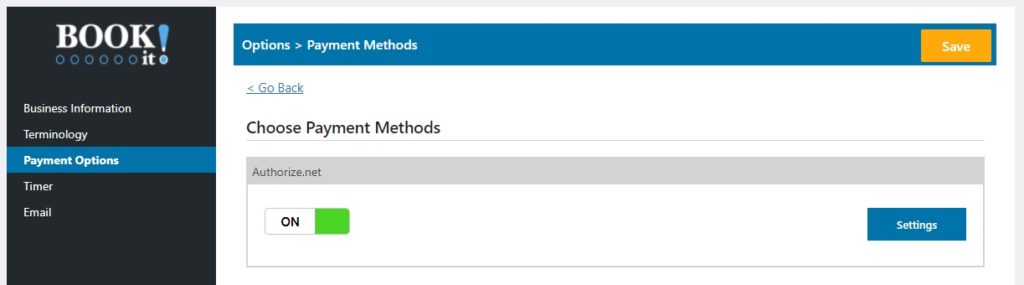 In this section you can decide which payment options you would like to offer to your customers. Simply toggle each one that you would like to use to “On” and then click on the “Settings” button to set up the details – usually this will involve copying an access key of some sort from your account with the payment processor to the Shameless Booking settings screen, each of the available payment processors has it’s own documentation page in the “Payment Processors” category.
In this section you can decide which payment options you would like to offer to your customers. Simply toggle each one that you would like to use to “On” and then click on the “Settings” button to set up the details – usually this will involve copying an access key of some sort from your account with the payment processor to the Shameless Booking settings screen, each of the available payment processors has it’s own documentation page in the “Payment Processors” category.
Booking Fees
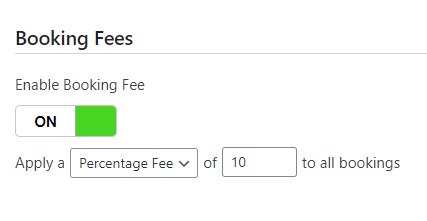 You may wish to apply a fee to your bookings, as well as their ticket price. If this feature is enabled, the specified fee – either a flat rate applied to each transaction, or a percentage applied based on the tickets purchased – will also be charged at checkout.
You may wish to apply a fee to your bookings, as well as their ticket price. If this feature is enabled, the specified fee – either a flat rate applied to each transaction, or a percentage applied based on the tickets purchased – will also be charged at checkout.
Booking fees are only applied to ticket purchases – they are not applied to any tips or other charges which may apply to the order.
0 out Of 5 Stars
| 5 Stars | 0% | |
| 4 Stars | 0% | |
| 3 Stars | 0% | |
| 2 Stars | 0% | |
| 1 Stars | 0% |

