Search for answers or browse our knowledge base.
-
- Articles coming soon
The Event Calendar
0 out Of 5 Stars
| 5 Stars | 0% | |
| 4 Stars | 0% | |
| 3 Stars | 0% | |
| 2 Stars | 0% | |
| 1 Stars | 0% |
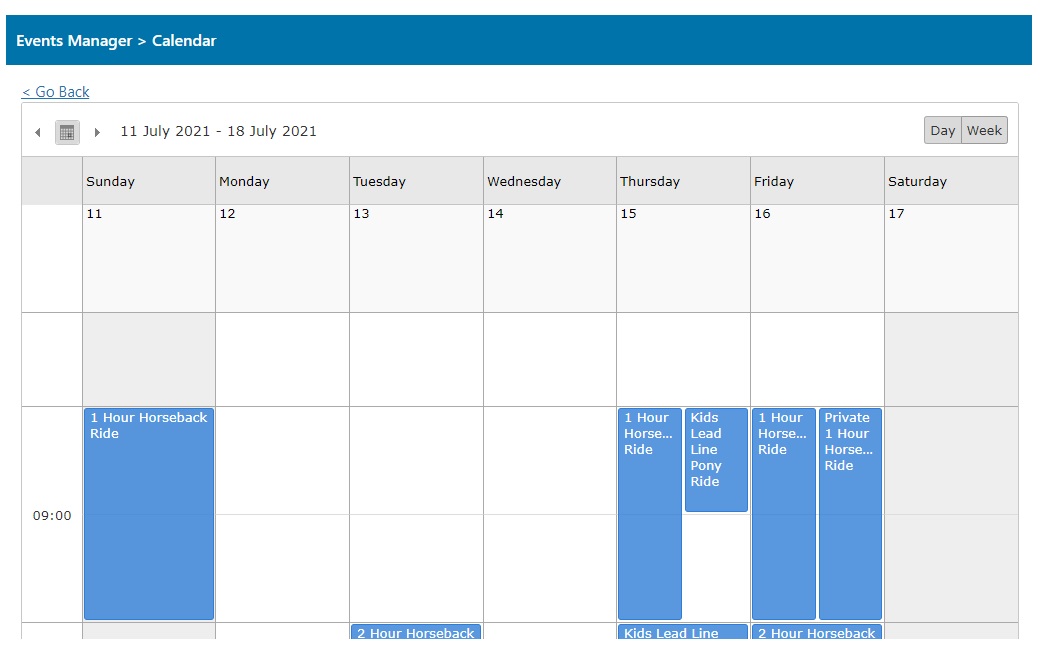 You can view a calendar showing all of the upcoming events by going to Bookings -> Event Manager -> Event Calendar.
You can view a calendar showing all of the upcoming events by going to Bookings -> Event Manager -> Event Calendar.
This calendar will show you only the events which have actually been booked, and can be set to show the events for a single day or a week.
Clicking on any event from the calendar will take you to the Event Manifest for that event (this can also be accessed by clicking the event from the plugin dashboard). The manifest will show you all of the bookings for the event so that you can see how many parties and people to expect. Each booking also contains a link to view the order details if needed.
By selecting Bookings -> My Calendar you can view a calendar which only shows the bookings which are linked to the currently logged in user.
0 out Of 5 Stars
| 5 Stars | 0% | |
| 4 Stars | 0% | |
| 3 Stars | 0% | |
| 2 Stars | 0% | |
| 1 Stars | 0% |

