Search for answers or browse our knowledge base.
-
- Articles coming soon
Refunds
0 out Of 5 Stars
| 5 Stars | 0% | |
| 4 Stars | 0% | |
| 3 Stars | 0% | |
| 2 Stars | 0% | |
| 1 Stars | 0% |
Issuing Refunds
Not all payment processor options will allow for refunds to be issued from the plugin, you may have to issue refunds directly from your payment processor account (for example, PayPal).
There are 2 places where a refund can be issued, the first is while cancelling tickets – a full or partial refund can be issued as part of that process, see the Cancel Tickets page for full details. The second option is to issue a refund directly from the Order Details page.
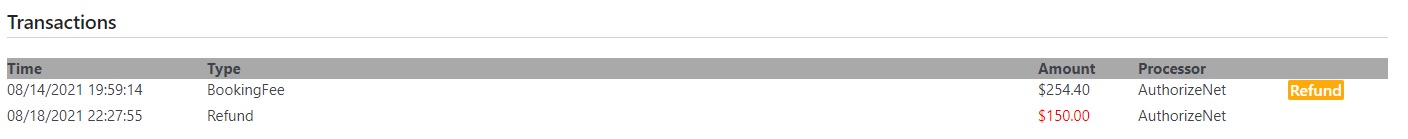
You can refund any transaction from the Order Details page by clicking on the “Refund” button next to it. Refunds will also appear in this section as transactions marked in red.
After clicking on the Refund button, you will be taken to a page where you can select the details of the refund. By default, the entire amount of the transaction will be refunded, but you can choose to enter a smaller amount to issue a partial refund – unless the transaction has not yet been settled, in which case the only option is a full refund. Transactions typically become settled within 24 hours.
0 out Of 5 Stars
| 5 Stars | 0% | |
| 4 Stars | 0% | |
| 3 Stars | 0% | |
| 2 Stars | 0% | |
| 1 Stars | 0% |

