Search for answers or browse our knowledge base.
-
- Articles coming soon
Policies & Questions
0 out Of 5 Stars
| 5 Stars | 0% | |
| 4 Stars | 0% | |
| 3 Stars | 0% | |
| 2 Stars | 0% | |
| 1 Stars | 0% |
Add additional fields to the checkout or require your customers to agree to your policies before they can complete the checkout process.
Policies
Policies are statements which your customers must agree to before completing the checkout. If there are any policies defined which apply to their booking, the policies will be displayed on the first page of the checkout.
Adding a Policy
Click on the New button under Policies, and the Add New Policy page will display.
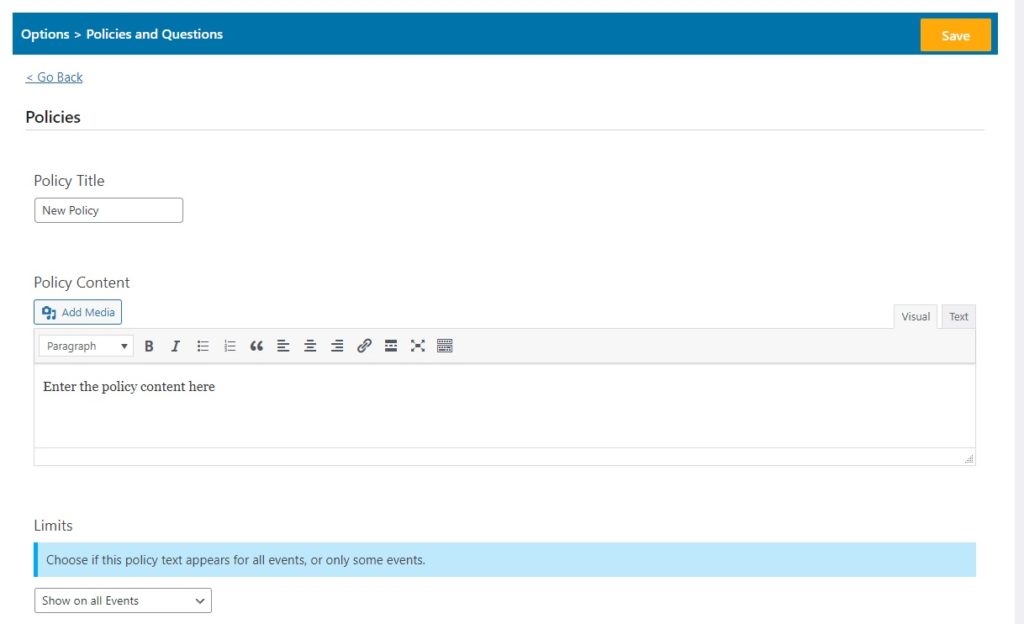
Specify the policy title and the text content of the policy (rich text is supported). You may also choose to limit the policy – if you are offering multiple events, then you may have policies which do not apply to all of your events – choose the appropriate option under limits, and then select the events to include or exclude for this policy.
Once you are happy with the policy, click Done to return to the Policies and Questions page, then click on Save to save your changes.
Questions
Questions allow you to add additional fields to the checkout to gather information from your customers which you may need in order to provide the even (for example, if they need special accommodations).
Adding a Question
Click on the New button under Questions, and the Add New Question page will display.
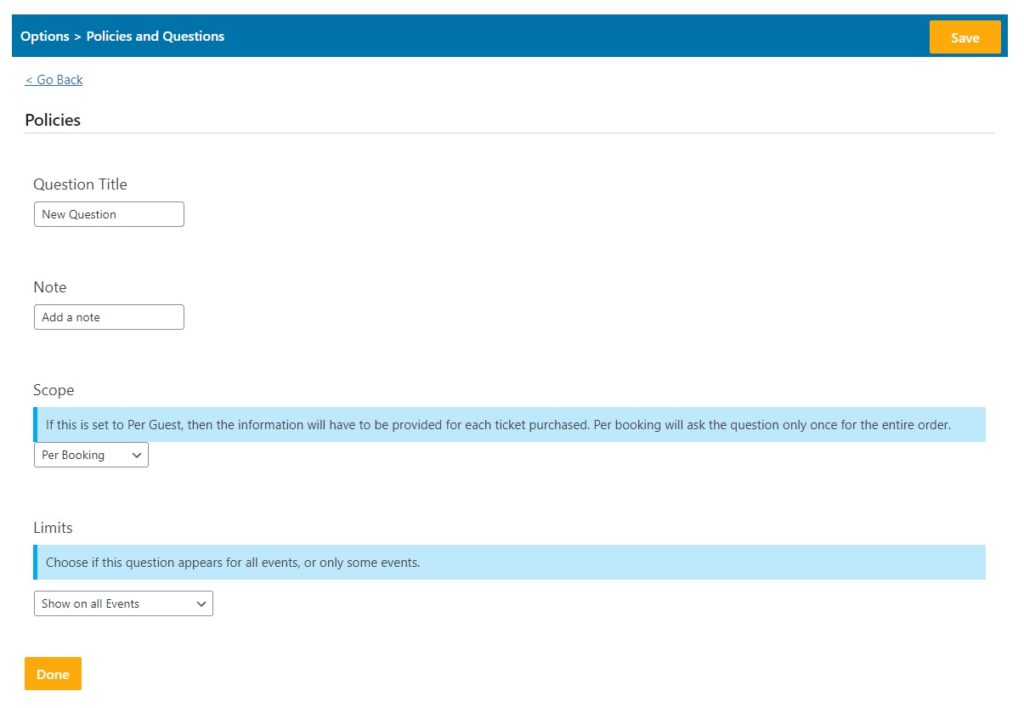
The question title and note will be displayed on the first page of the checkout. Like policies, a Question can be limited so it only appears for specific events.
Questions also allow you to specify a scope:
Per Booking – The question will be shown once per booking on the checkout, no matter how many tickets are being purchased
Per Guest/Ticket – the question will be repeated once for each ticket being purchased.
As with Policies, click on the Done button and then on the Save button to complete the process.
0 out Of 5 Stars
| 5 Stars | 0% | |
| 4 Stars | 0% | |
| 3 Stars | 0% | |
| 2 Stars | 0% | |
| 1 Stars | 0% |

