Search for answers or browse our knowledge base.
-
- Articles coming soon
0 out Of 5 Stars
| 5 Stars | 0% | |
| 4 Stars | 0% | |
| 3 Stars | 0% | |
| 2 Stars | 0% | |
| 1 Stars | 0% |
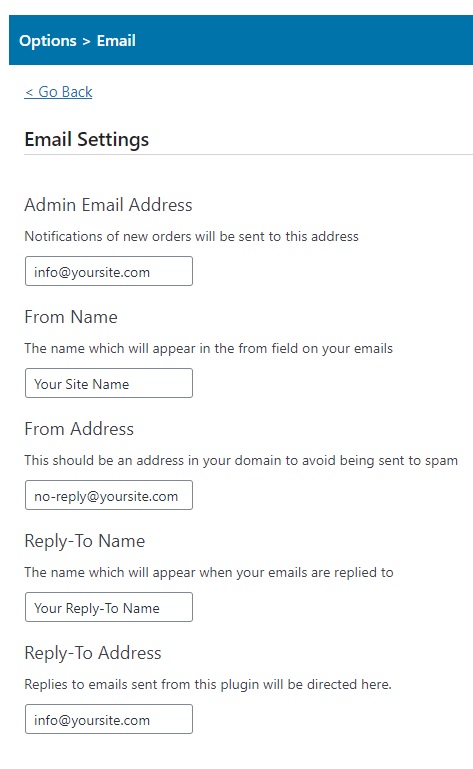 Email Settings
Email Settings
Setting up your email address is an important part of making sure that the plugin is fully integrated with your business, and also ensures that you get notified of sales. Proper configuration is important to be certain that both you and your customers receive important emails about bookings.
Admin Emails
The admin email address should be the address at which you want to receive emails notifying you that a customer has booked tickets.
Sender Details
The sender name can be anything you like, usually it will be your business name.
The sender address should be an email address at the same domain as your website. For example if your website is https://example.com then you could use info@example.com as your sender address. If you use an address at a different domain (for example info@anotherwebsite.com) it is much more likely that your emails will be flagged as spam and will not arrive at their destination.
Reply-to
You can use any name and email address in these fields – this is where responses to any of the automated emails sent from Bookit will be sent to. Ideally these should be the same as your sender name and address, but any email address will work – the important thing is that it be an inbox which is regularly checked, as this is where questions from your customers will most likely go to.
0 out Of 5 Stars
| 5 Stars | 0% | |
| 4 Stars | 0% | |
| 3 Stars | 0% | |
| 2 Stars | 0% | |
| 1 Stars | 0% |

